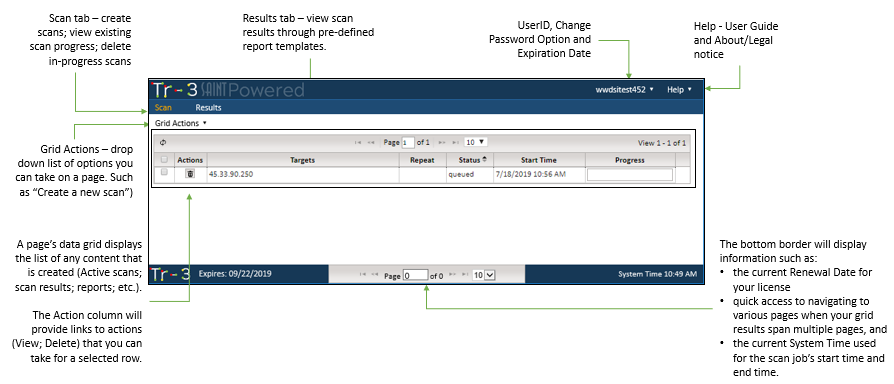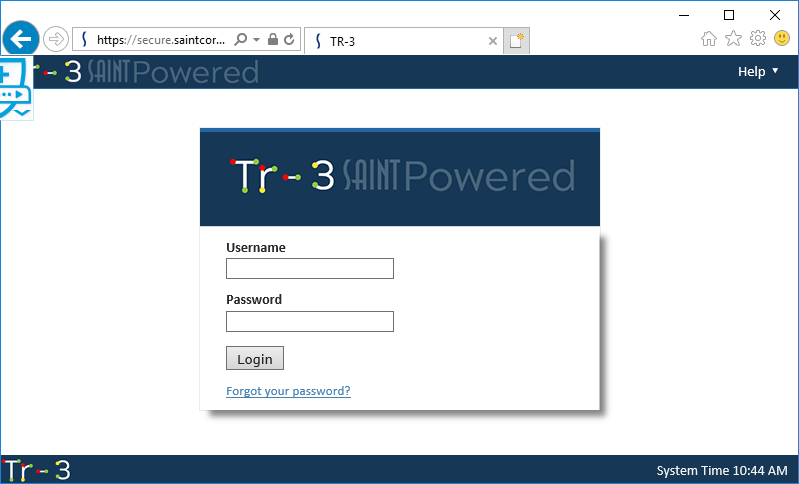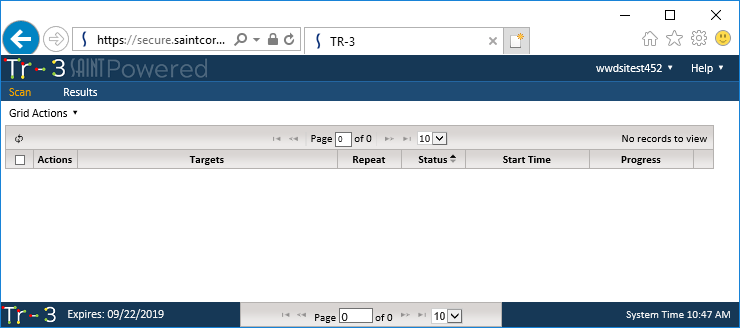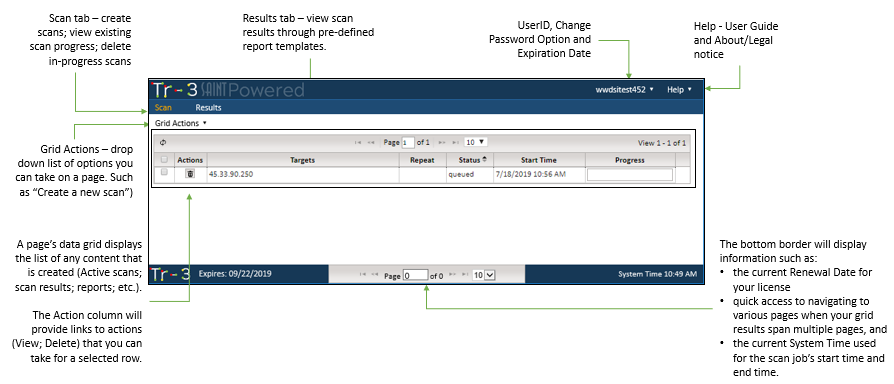Log in to Tr-3
Open a browser window and navigate to https://secure.saintcorporation.com/cgi-bin/secure/tr-3.cgi.
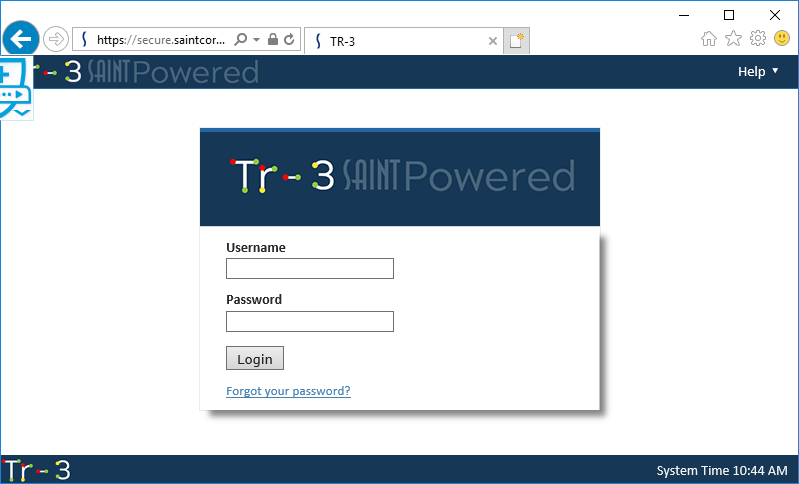
Enter your User ID and Password provided in your Welcome e-mail
when you purchased your license.
Click the Login button.
The system will authenticate your access and launch Tr-3, displaying
the Home screen, as shown below:
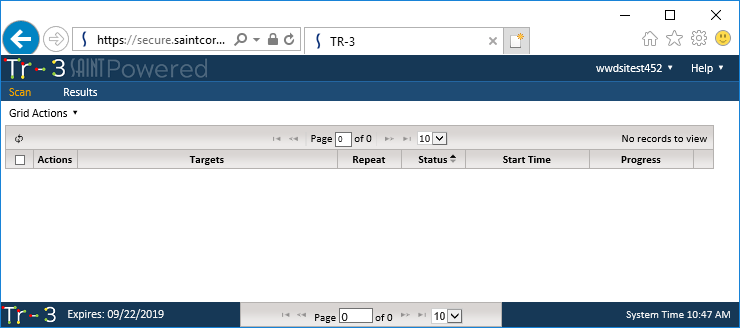
When you first log in, you will notice that the main section of the
page is blank, with menu options to Scan and create and interact with
Results. To ensure simplicity, Tr-3 is designed to provide everything
you need for quick scanning and management of scan results from these
two pages. The following provides an overview of Tr-3’s features to support
these processes. The sections that follow will provide additional help
and details for each of these main tasks.