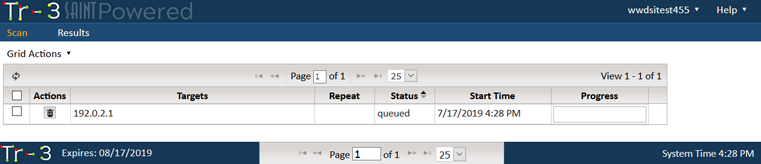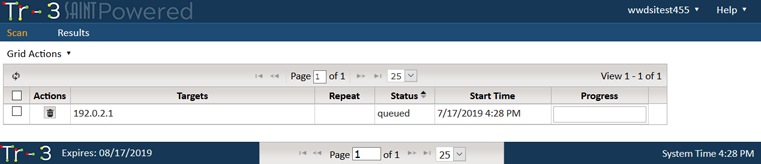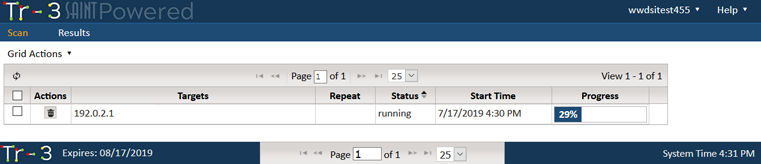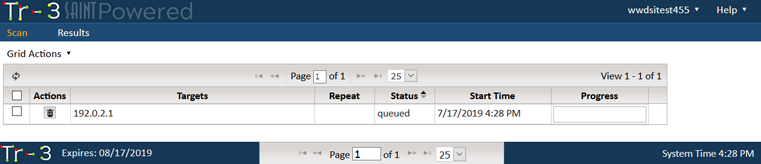
Click on the Scan tab to view a list of scheduled scans. From this window, you can identify what is being scanned, the frequency of the scan, and the current progress and status of your active and scheduled scans. Use the grid options at the bottom of the page to control the number of records you want to see per page, and to scroll through pages if the total number of scans exceed the number you’ve set per page (example: 10 per page).
The following shows examples of scan status for 1) scans currently scheduled, 2) the scheduled job has been queued up for execution, and 3) scan is running (29% complete).